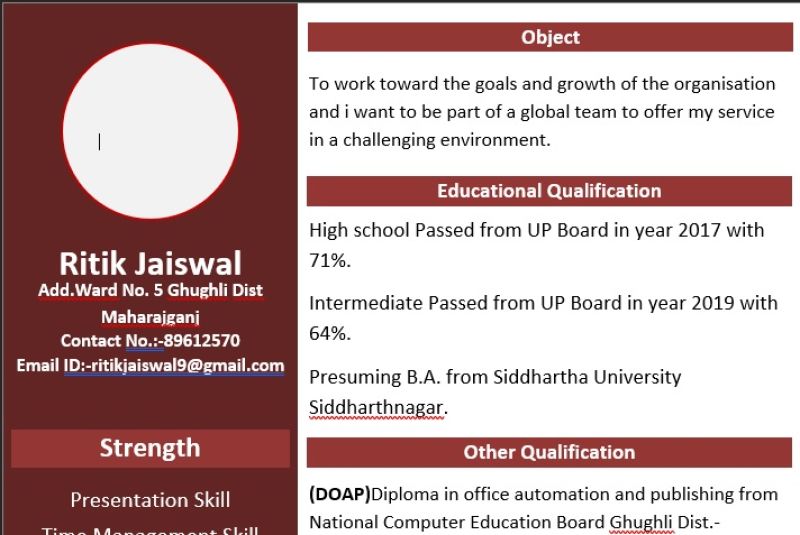
How to Create your professional Resume using this Outline/Headings
1. Contact Information
Full Name
Phone Number
Email Address
LinkedIn Profile (optional)
Address (optional)
2. Resume Summary (or Objective)
A brief, compelling statement that summarizes your career goals and what you can bring to a potential employer.
3. Professional Experience
List your work experience in reverse chronological order (most recent job first).
Include the following details for each position:
Job Title
Company Name and Location
Dates of Employment (Month/Year – Month/Year)
Responsibilities and Achievements (use bullet points)
4. Education
List your educational background in reverse chronological order (most recent degree first).
Include the following details for each degree:
Degree Earned (e.g., Bachelor of Science)
Major (if applicable)
School/University Name and Location
Graduation Date (Month/Year)
5. Skills
Highlight your relevant skills and strengths.
Organize them into categories (e.g., Technical Skills, Soft Skills).
Mention specific software, languages, or certifications, if applicable.
6. Certifications (if applicable)
List any professional certifications or licenses that are relevant to the position you're applying for.
7. Awards and Achievements (if applicable)
Mention any relevant awards, honors, or recognitions you have received.
8. Projects (if applicable)
Describe significant projects you've worked on, especially if they showcase your skills and experience.
9. Professional Associations (if applicable)
Include any memberships in industry-related organizations or associations.
10. Languages (if applicable)
List the languages you are proficient in, along with your level of proficiency (e.g., fluent, intermediate).
11. Interests/Hobbies (optional)
Mention any relevant hobbies or interests that demonstrate your personality or additional skills.
12. References (optional)
If desired, you can include a statement such as "References available upon request."
Formatting Tips:
Use a clean and professional font (e.g., Arial, Calibri) and keep the font size between 10 and 12 points.
Use bullet points for easy readability.
Keep the document concise and limit it to one or two pages.
Use consistent formatting for headings, dates, and job titles.
Proofread for grammar and spelling errors.